eLearning authoring tools are essential for creating engaging, interactive, and professional digital learning content. They enable educators, instructional designers, and organisations to design and deliver courses that meet the diverse needs of learners across various sectors. This guide delves into eLearning authoring tools, exploring their features, benefits, and key industry players.
Definition of eLearning Authoring Tools
An eLearning authoring tool is software used to develop digital learning content such as courses, quizzes, simulations, and multimedia-based lessons. These tools often include pre-designed templates, drag-and-drop interfaces, and support for multiple formats, enabling rapid course development without the need for extensive technical skills.
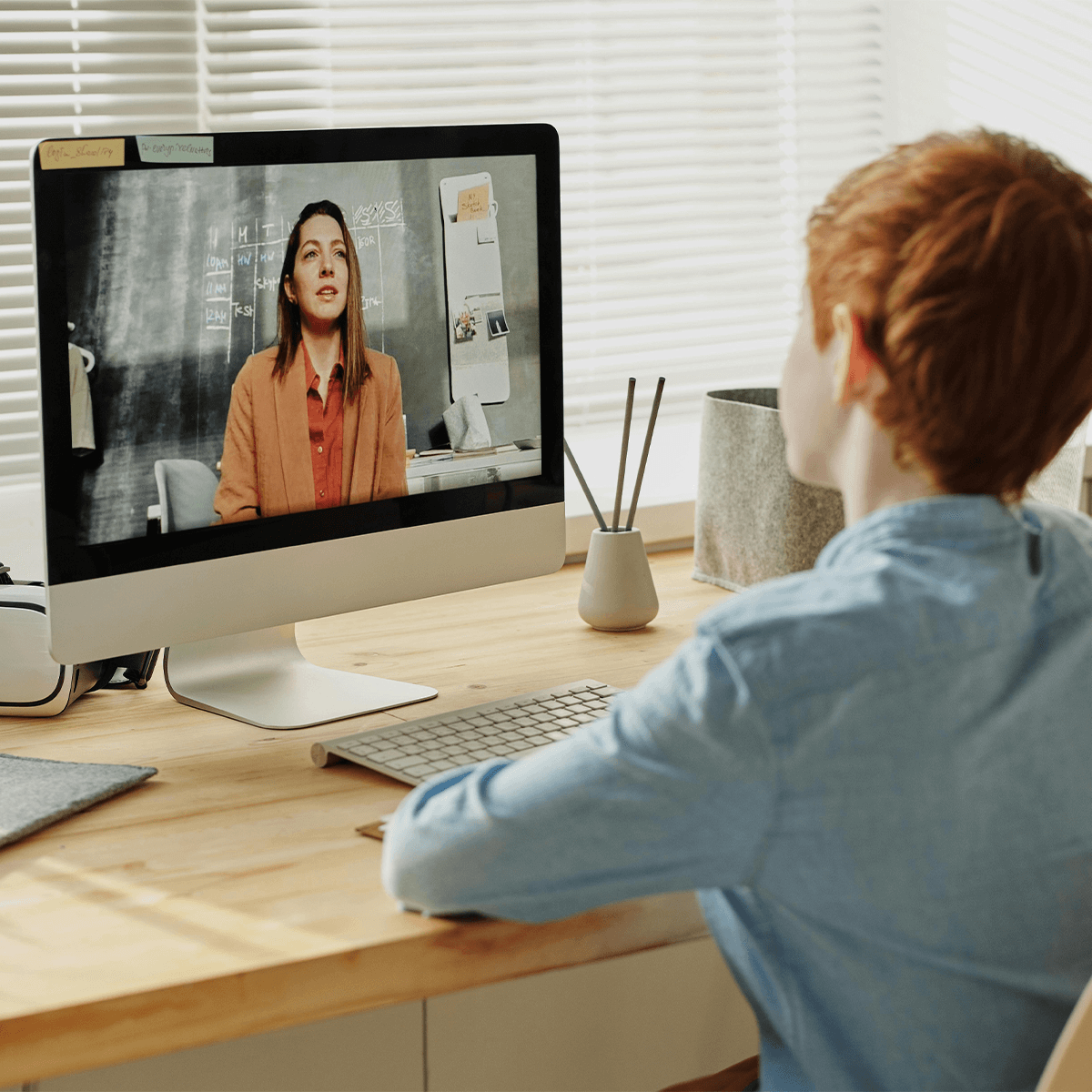
Key Features of eLearning Authoring Tools
- Interactive Elements: Incorporate features like quizzes, drag-and-drop activities, and clickable scenarios.
- Templates & Themes: Pre-designed layouts that streamline course creation.
- Responsive Design: Ensures content adapts to various devices, including mobiles and tablets.
- Multimedia Integration: Allows embedding of videos, audio, animations, and graphics.
- SCORM & xAPI Compliance: Ensures compatibility with Learning Management Systems (LMSs).
- Collaboration Tools: Enables teams to co-develop and review content in real-time.
Benefits of eLearning Authoring Tools
- Time Efficiency: Simplifies and accelerates course creation.
- Customisation: Tailors content to specific learning objectives and branding guidelines.
- Cost-Effectiveness: Reduces reliance on outsourcing content creation.
- Accessibility: Ensures courses are accessible across devices and platforms.
- Engagement: Enhances learner interaction through multimedia and gamified elements.
Applications of eLearning Authoring Tools
- Corporate Training: Develops compliance, onboarding, and skill-development courses.
- Educational Institutions: Creates interactive lessons for K-12, higher education, and adult learners.
- Certification Programmes: Produces self-paced courses for professional certifications.
- Sales Enablement: Prepares teams with product knowledge through interactive training modules.
Profiles of 5 Leading eLearning Authoring Tool Providers
1. Articulate 360
- Overview: A comprehensive suite offering tools like Storyline and Rise for creating interactive and responsive eLearning content.
- Contact: +1 800-861-4880
- Website: www.articulate.com
2. Adobe Captivate
- Overview: A powerful tool for designing responsive eLearning content, including simulations, quizzes, and VR experiences.
- Contact: +44 20 7365 0735
- Website: www.adobe.com/captivate
3. iSpring Suite
- Overview: A user-friendly tool for converting PowerPoint presentations into eLearning courses, enriched with quizzes, video lectures, and interactions.
- Contact: +1 800-640-0868
- Website: www.ispringsolutions.com
4. Camtasia
- Overview: A versatile tool specialising in creating video-based eLearning content with screen recording and editing features.
- Contact: +1 517-381-2300
- Website: www.techsmith.com/camtasia
5. Lectora by eLearning Brothers
- Overview: A feature-rich tool for developing SCORM-compliant courses, including gamified and mobile-friendly content.
- Contact: +1 801-796-2767
- Website: www.elearningbrothers.com
5 Industry Resources for eLearning Authoring Tools
- eLearning Industry
- Features reviews, comparisons, and tips for selecting and using eLearning authoring tools.
- Website: https://elearningindustry.com/
- Association for Talent Development (ATD)
- Offers resources, courses, and events on eLearning content creation.
- Website: https://www.td.org/
- Learning Guild
- Provides webinars, articles, and research on authoring tools and eLearning best practices.
- Website: https://www.learningguild.com/
- Training Magazine
- Covers innovations and case studies in eLearning authoring and development.
- Website: https://www.trainingmag.com/
- Learning Technologies Conference
- An annual event showcasing the latest tools and trends in eLearning development.
- Website: https://www.learningtechnologies.co.uk/
